Windows 10 Superlite Ghost Spectre Download
Windows 10 superlite Ghost Spectre merupakan Operating System Windows 10 yang sudah dimodifikasi dengan dihilangkan dan dinonaktifkan beberapa fitur dan aplikasi bawaanya.
Dengan demikian, maka akan meminimalisir aplikasi yang berjalan di background sehingga RAM usage & CPU Usage juga berkurang yang akhirnya dapat lebih ringan dijalankan di komputer dengan spesifikasi yang rendah.
*Download* LINK
GHOST CUSTOM BOOTABLE WPE (W) - [OSBuild 19042.985] [UPDATE 3]
SINGLE LINKS : MEDIAFIRE | MEGA.NZ |
MULTI LINKS (PART) :
ISO SIZE:2.96GB | MD5 Check: eccc75213edcff4aa5a035596b8aa95b
NORMAL BOOTABLE (N) - [OSBuild 19042.985] [UPDATE 3]
SINGLE LINKS : MEDIAFIRE | MEGA.NZ |
MULTI LINKS (PART) :
ISO SIZE:2.99GB | MD5 Check: 81575d6d0c9f3851ae33771d89cf777b
(If you having issue with WPE bootable during Installation on SSD not detect or etc etc please try Normal Bootable Version)
- To using Ghost Toolbox "Internet connection required
Beberapa Fitur yang dihapus atau dinonaktifkan adalah :
- Removes Windows Apps and System Apps
- Removes Windows Security / Defender / Smartscreen
- Disable Remote Desktop / Tablet keyboard / NFC / Clipboard / Focus Assist – (Superlite only)
- Disable Print spooler (If you need printers please set Auto in Services)
- Removes OneDrive
- Disable Action Center / Notifications – (Superlite only)
- Disable Telemetry – (Superlite only)
- Removes Errors reports – (Superlite only)
- Disable UAC (Never notify)
- Removes WinSxS backup
- Removes Winre (can add using Ghost Toolbox)
Selain itu, ada juga beberapa fitur yang masih ada dan di tambahkan :
- Compact Integrated + LZX (algorithm)
- Forced .NET Framework 4.0/4.5/4.6/4.7/4.8
- Bloatware FREE!!
- Optimized Pagefile/Services/Scheduled/Search Indexer
- Privacy Optimizations & Performante mode!
- Ghost Toolbox! (Add or Remove Windows Store and Much More!)
- Support any Other Language & Keyboard
- Support UWP Games / UWP Apps (ex. Forza/GOW/etc etc)
- Stock Drivers is not removed
- Dark theme by default
- Updatable (can update to latest build windows10 version 2004/2009/21H1)
- Window update can be paused until 2050!
- GHOST CUSTOM BOOTABLE! (WPE)
- Windows 10 Themes
- Windows 10 iconpacks and much more!
Kemudian bagaimana cara untuk Install Windows 10 Superlite Ghost Spectre ini?
Cara untuk menginstallnya masih sama dengan cara install Windows 10 original. Hanya saja ada beberpaa pilihan saat kita akan install.
- Compact – Cocok untuk digunakan kerja office , editing dan lain lain.
- Superlite – Cocok digunakan untuk GAMING.
- Superlite SE – Cocok untuk digunakan GAMING + Start Menu sudah diganti dengan Start is back.

Setelah kita install, Tampilanya sebenarnya masih mirip dengan Windows 10 original hanya saja temanya sudah diganti dengan ciri khas ghost spectre.

Kemudian, setelah diinstall bisa dibilang sizenya sangat kecil hanya 6GB atau 1/4 dari Windows 10 Original.

Dan untuk RAM Usage saat masuk ke Windows Sekitar 1,4 GB yang memang lebih kecil jika dibandingkan dengan Windows 10 Original.
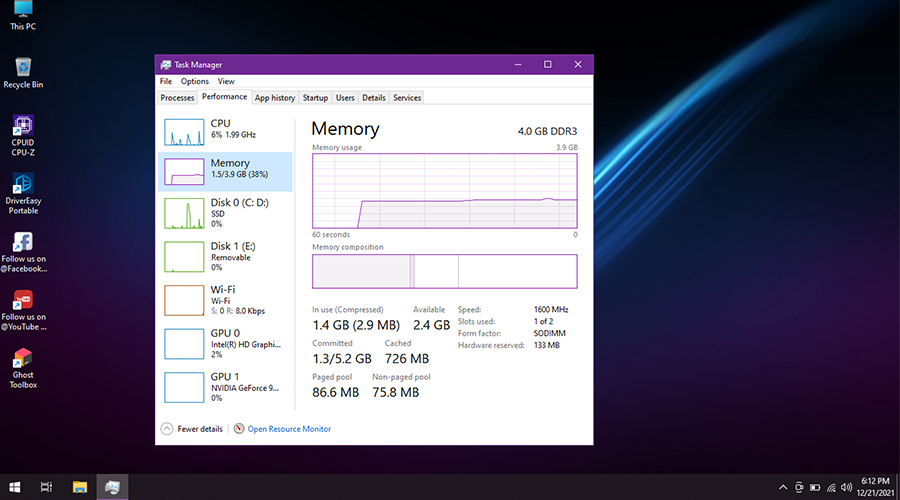
Pada Menu Start juga bersih dari Bloatware / Aplikasi bawaan Windows 10 original.

Dan salah satu fitur Windows 10 Ghost Spectre yang sangat bermanfaat adalah Ghost Toolbox. Banyak hal yang bisa dilakukan pada tools ini, mulai Tweaking, Install Install Applikasi dan Drivers, Disable & Enable UWP Apps Dll.

Lalu apakah Windows 10 Ghost Spectre ini aman untuk Digunakan?
Pastinya kurang aman, karena melihat Windows 10 sendiri cukup rentan dengan Virus, Malware, ataupun Ransomare apalagi sudah dimodifikasi dan dihilangkan beberapa fitur keamananya.
Jadi, Windows 10 Ghost Spectre ini kurang cocok untuk kalian gunakan jika tidak ada data yang penting di komputer kalian dan Kemanan adalah Prioritas utama.
Tetapi kalau kalian memiliki komputer yang spesifikasinya rendah dan tetap menginginkan performa yang maksimal tanpa memperdulikan keamanan dan kestabilan sebagai prioritas utama, Windows 10 Ghost Spectre ini adalah salah satu pilihan yang tepat.
Features of Ghost Spectre Windows 10 Superlite
- Compact Integrated + LZX (algorithm)
- Forced .NET Framework 4.0/4.5/4.6/4.7/4.8
- Bloatware FREE!!
- Optimized Pagefile/Services/Scheduled/Search Indexer
- Privacy Optimizations & Performance mode!
- Ghost Toolbox! (Add or Remove Windows Store and Much More!)
- Cortana Removes (You can add it back using Ghost Toolbox for WIN10 version 2004/2009)
- Support Other Language & Keyboard
- Support UWP Games / UWP Apps (ex. Forza/GOW/etc etc)
- Stock Drivers is not removed
- Ghost Custom Bootable with more features!
- GhostDark Purple V2 Themes!
- GHOST DARK (Full dark themes Beta Test)
- Updatable (Can update to latest build windows10 version 2009/2004)
- Windows update can be paused until 2030!
Screenshots
Tap on the image for full view.
Download Ghost Spectre Windows 10 Superlite Version
21H1 (2009) (Stable Release) 64-Bit
- Edition: Superlite, Compact, Without Defender
- Build: 19043.1021
- Architecture: x64
- Language: en-US
- Size: 3.02 GB
- Downloads:
Changelog
- 05/26/2021 – [UPDATE 4.1]
- – nothing much changes
- Just update startisback 2.9.13 for SUPERLITE SE
- OS build 19043.1021 already fixed Valorant black icons on 21H1
- 05/25/2021 – [UPDATE 4]
- Fixed OEM > DEL/LENOVO/ACER/HP Stuck on Screen “it’s taking a bit longer than expected” (SUPERLITE / SUPERLITE SE)
- Startisback getting weird on SUPERLITE SE (21h1), If you’re facing explorer crashing or etc please re-install Startisback version 2.9.13 or higher version.
- 05/23/2021 – [UPDATE 3]
- ISO Based on Public Version
- Update OS build 19043.1021
- Add Windows 10 Insider Preview Icon Themes
- Update StartIsBack 2.9.12 for SUPERLITE SE
- Update Defender Engine
- Security intelligence version: 1.1339.1178.0
- Antimalware Client Version: 4.18.2104.14
- Engine Version: 1.1.18100.6
- Antivirus Version: 1.339.1178.0
- Antispyware Version: 1.339.1178.0
- 05/06/2021
- Fixed ISO for Normal Bootable cannot read the <ProductKey> setting from the unattended answer file.
- 05/01/2021 – [UPDATE 2]
- Update OSbuild 19043.964
- Update StartIsBack 2.9.11 for SUPERLITE SE
- Update Defender Engine
- Antimalware Client Version: 4.18.2103.7
- Engine Version: 1.1.18100.5
- Antivirus Version: 1.337.214.0
- Antispyware Version: 1.337.214.0
- 04/10/2021
- Update for Normal Bootable V2 (Device Drivers Bootable)
- 04 Jan’2021
- First Release Version 2009 (21H1) Release preview / (Full version 21h1 should be version 2103/2104)
21H1 (2009) (Stable Release) 32-Bit
- Edition: Superlite, Compact, Without Defender
- Build: 19043.1021
- Architecture: x86
- Language: en-US
- Size: 2.47 GB
- Downloads:
Changelog
- 05/23/2021
- ISO Based on Public Version
- Update OSbuild 19043.1021
- First release x86
20H2 (2009) 64-Bit
- Edition: Superlite, Compact, Without Defender
- Build: 19042.685
- Architecture: x64
- Language: en-US
- Size: 2.63 GB
- Downloads:
Changelog
- Update 2 – 27 Dec’20
- Update OS build 19042.685
- Added Superlite Special Edition
- 20 Nov’20
- First release version 2009
20H2 (2009) 32-Bit
- Edition: Superlite, Compact, Without Defender
- Build: 19042.630
- Architecture: x86
- Language: en-US
- Size: 2.48 GB
- Downloads:
Changelog
- 11/20/2020
- First release version 2009
2004
- Edition: Superlite, Compact, Defender, All Windows Version
- Build: 19041.630
- Architecture: x64
- Language: en-US
- Downloads:
Changelog
- Update 8 – 26 Nov’2
- Update OSbuild 19041.630
- Update 7 – 10 Sept’20
- Update OSbuild19041.508- GHOSTSPECTRE – DARK LIGHT PURPLE V2 (default themes)
- Fixed Component Store Corruption
- CBSVC SET TO > 3 (SUPERLITE)
- Startup Delay SET TO > 0
- Pause Windows update until 2050 for Compact version
- | Update Microsoft Defender
- | Security intelligence version: 1.323.819.0
- | Antimalware Client version: 4.18.1909.6
- | Engine Version: 1.1.17400.5
- | Antivirus Version: 1.323.819.0
- | Antispyware Version: 1.323.819.0
1909
- Edition: Superlite, Compact, Defender
- Build: 18363.1139
- Architecture: x64
- Language: en-US
- Downloads:
Changelog
- Update 11 – 16 Oct’20
- OS build 18363.1139
- Update 11 – 15 Aug’20
- OS build 18363.1016
1709
- Edition: Superlite, Compact, Without Defender, With Defender
- Build: 16299.1992
- Architecture: x64
- Language: en-US
- Downloads:
Changelog
- 6 Sept’20
- First release version 1709 with the latest build
1703
- Edition: Superlite, Compact, Without Defender
- Build: 19042.685
- Architecture: x64
- Language: en-US
- Downloads:
Changelog
- Update 2 – 25 Sept’20
- Fix shortcut Defender Signature Updates for Potato with Defender
- Fix Tray icon can’t be left click for Extreme Potato [4] – [5]
- 22 Sept’20
- Potato Edition – 15063.2500 (end of service)
What’s not working on this version 1703?
- Some latest drivers / DCH driver
- Some UWP games like Forza Horizon 4 / GOW4 and etc. etc (get version 2004/1909)
- Some UWP Apps on Microsoft Store (get version 2004/1909)
- Xbox Game Pass (get version 2004/1909)
- This Windows version cannot be updated
What is working on this version 1703?
- Steam games / Epicgames / Origin / Uplay / GOG / Etc etc
- Photoshop / Any Software / etc/ Some latest/old driver
Install Ghost Spectre Windows 10 Superlite Version
There isn’t any new while installing Ghost Spectre Windows 10 Superlite Version on your PC. If you are familiar with the normal clean installation steps, then you are good to go.
Nevertheless, follow the below steps if you have any doubt doing it:
- Download Rufus to create the bootable media.
- Open Rufus and create the bootable media by using the previously downloaded ISO File and a USB Drive.
- After that restart your PC and while booting up, using one of the functions keys to open the Windows Boot menu. (PS: F12 for Acer, F12 or (Fn+F12) for Lenovo, F10 for HP, F12 for Dell, ESC for Asus)
- Boot into Windows Boot Menu and select the bootable media.
- Then the Windows logo will appear on the screen for a while, if you see the animated dots it means everything is fine.
- Next, you will be asked to select your Language, Time, Keyboard method and after configuring all these things, Click Next.
- Now click on Install Now.
- Now, Windows 10 set-up will ask you to enter the Product Key, if you have a Windows 10 product key, proceed to enter it. Otherwise, click on “I don’t have a key” or “Do this later”.
- Now setup will ask you to choose the correct edition of which you have a License either Home or Pro. make sure to enter the correct edition is you choose the wrong edition then you would need to perform a clean install again.
- Just wait for a while, the system prepares itself to copy files.
- Accept the license terms, to do so check the box in front of “I accept the license terms”.
- Click Next.
- Click Custom: Install Windows only (advanced).
- Select the drive and then click Next. [If there are multiple partitions, select each from the bottom, then click to delete until only one unallocated drive left]
- Select the unallocated drive list, Click New > Apply > OK.
- Select the Primary partition from multiple partitions, click Next.
- Just wait for few seconds while Windows install.
- When all this setup will complete, Windows will reboot into the setup automatically.
- After this, Windows will detect and install hardware. and it will restart for the last time.
FAQs
Will it work with 4 GB RAM PC?
It will absolutely work with your PC with 4 GB RAM, choose either 1709 or 1909 build and you are good to go.
What will happen to my Windows 10 license?
The license will be overridden by the new Ghost Spectre Windows 10, so we will suggest you to extract Windows 10 license and save it somewhere.
Will I be able to use the Windows 10 Updater?
No, you will not be able to use the default Windows 10 updater, you can check this page for latest updates, and then download the iso file, and update from it.
Final Words
That was it, we have gathered everything about the Ghost Spectre Windows 10 edition, download it and enjoy a perfect Windows 10 on your low-end PCs as well.
If I missed anything, please let us know in the comment section, we will add it ASAP.
Peace 😉








.png)
